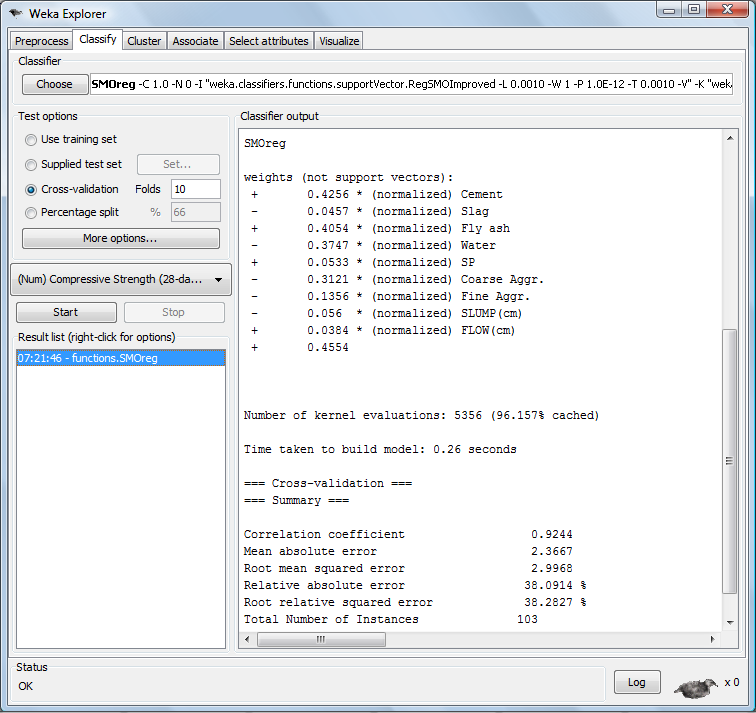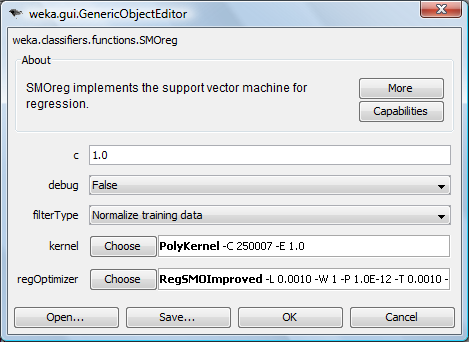Support Vector Regression - Exercise
- Open "Weka".
- Click on "Open file ..." and load the dataset (slump.csv).
- Click on the "Classify" tab and choose "functions > SMOreg".
- Set the parameters before running the model.
- Select "Compressive Strength" as the target from the list box and click on "Start".
- Check the output pane for the result.